Install luci-app-ssr-plus in gl-inet e750

This post shows you how to install luci-app-ssr-plus in you GL-iNET mobile router.
Requirements
- Device: usb150/ar150/ar300m/mifi/ar750/ar750s/x750/x300b/xe300/e750/x1200
- Openwrt: openwrt-19.07.7
Before you start
It’s very hard to compile the package luci-app-ssr-plus alone using sdk, and I am providing a precompiled package here.
Steps
- (Optional) Restore your device to the factory setting.
So you could have a clean start, otherwise, you may encounter unexpected error. Highly recommended but not necessary.
- Download all the packages and upload to the router using ssh.
# Upload local package
scp ~/Downloads/luci-app-ssr-plus.zip [email protected]:/root/luci-app-ssr-plus.zip
# Login to the ssh session
ssh [email protected]
# Unzip the package
unzip luci-app-ssr-plus.zip
- Install luci and login to the luci dashboard
Luci could be installed in the settings -> advanced.
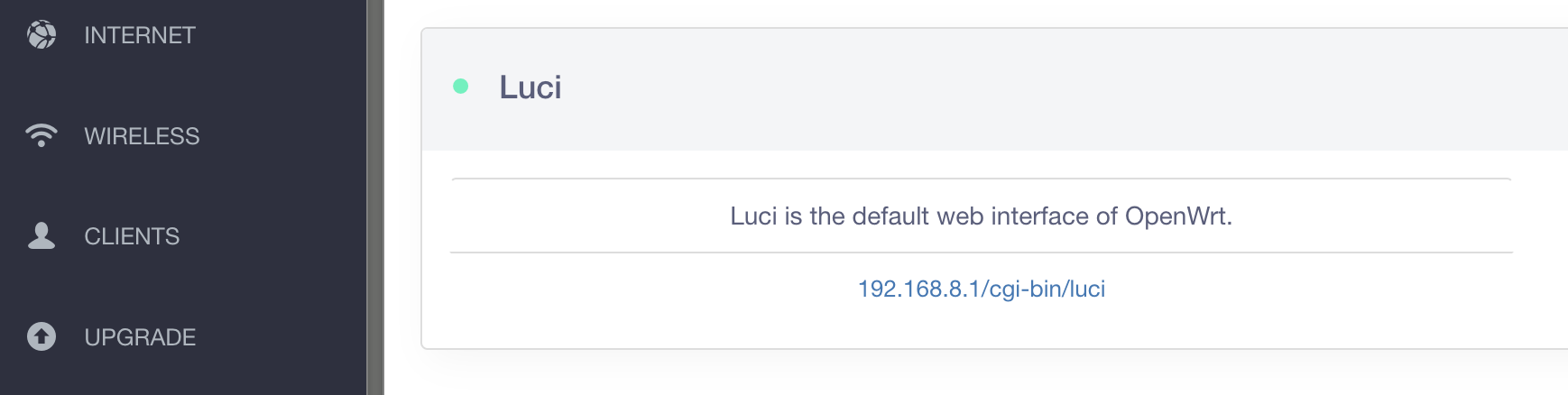
- Install dependent luci packages
Manual install package luci-compat
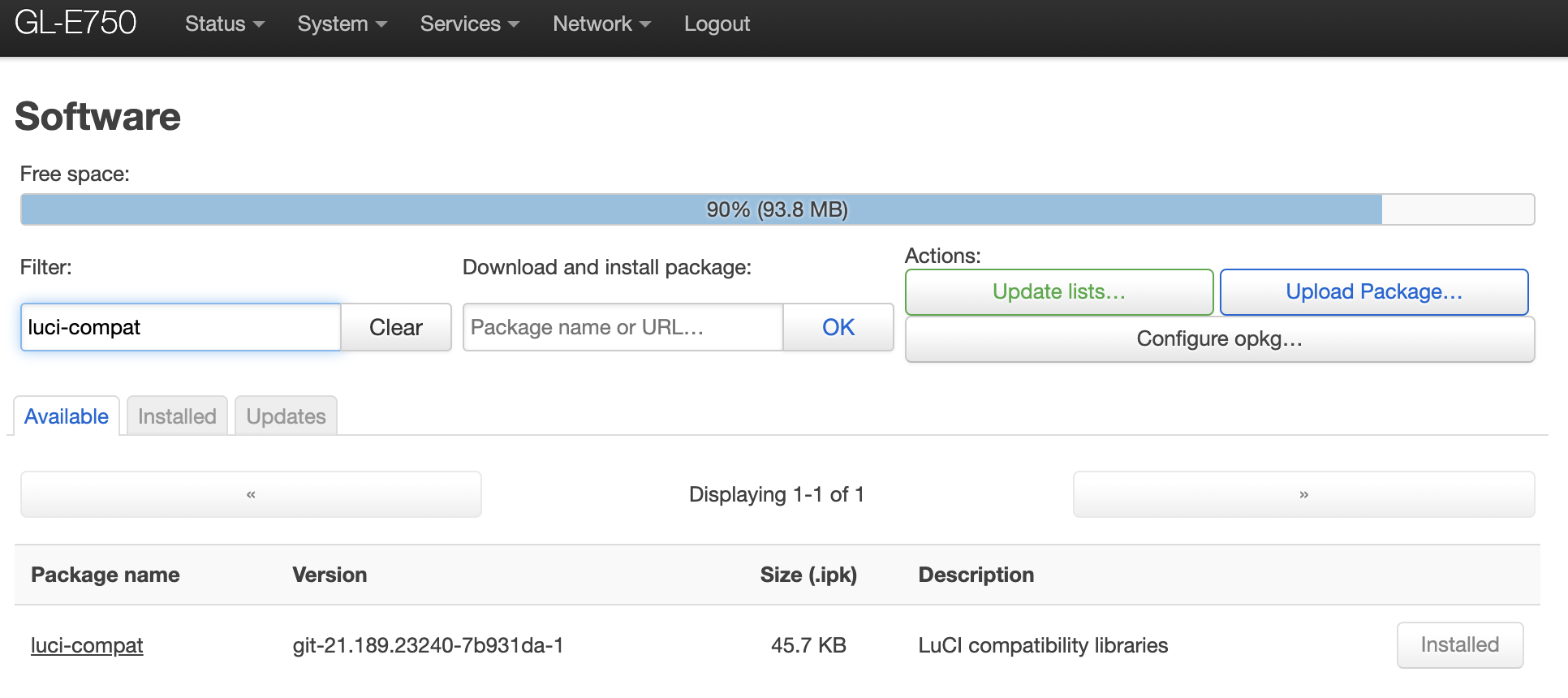
- Install downloaded packages in the ssh session
opkg install \
shadowsocks-libev-config_3.2.5-5_mips_24kc.ipk \
shadowsocksr-libev-alt_2.5.6-5_mips_24kc.ipk \
pdnsd-alt_1.2.9b-par-a8e46ccba7b0fa2230d6c42ab6dcd92926f6c21d_mips_24kc.ipk \
microsocks_1.0-1_mips_24kc.ipk \
dns2socks_2.1-1_mips_24kc.ipk \
shadowsocks-libev-ss-local_3.2.5-5_mips_24kc.ipk \
shadowsocksr-libev-ssr-local_2.5.6-5_mips_24kc.ipk \
shadowsocks-libev-ss-redir_3.2.5-5_mips_24kc.ipk \
simple-obfs_0.0.5-5_mips_24kc.ipk \
tcping_0.3-1_mips_24kc.ipk \
luci-app-ssr-plus_180-10_all.ipk
- Refresh the luci window and now you should see the sweet luci ssr plus!
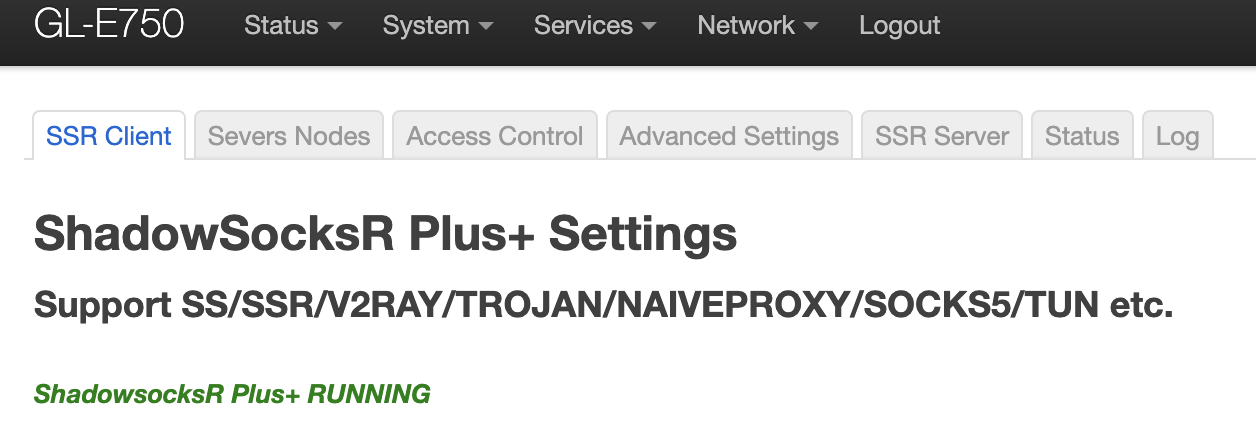
Enjoy!
Help
If you have any problem with the above steps, leave an issue in the github!