How to embed an executable server in macos

Recently I am trying to learn a bit macos development by building a shadowsocks client based on the existing rust library - shadowsocks rust. The idea behind is simple, the app will use the compiled executable to run a server behind the scence, which basically handles all the network proxy job. The client app is used to configure and manage the underlying app server. For example, you can add a new server through manual input or by using a qr code. Also, you can easily subscribe to server providers and download servers easily.
As usual, I started by googling how to embed a command line app to xcode project, and unexpectedly, there wasn’t much useful resources. The only one I found useful is an official guideline - Embedding a command-line tool in a sandboxed app, so natually I followed this tutorial bindly without knowing much behind the scene.
Another resource I found useful is the example project from the service management framework, which shows how should I put the property list and how should I register/deregister the service. The only problem is that it doesn’t tell you how to start/stop the service. Luckily, I found that I could just use the launchctl and trigger the service to start and stop.
However, I got stuck almost immediately after the start. I can’t start the underlying server. The problem is that I can register a launchd service using the new service management framework. But when I was trying to start the service, the log shows that I was not allowed to do such operation.
I also tried invoke the executable directly in the terminal, but it will show something like the below
[1] 17457 illegal hardware instruction
I thought maybe there is something wrong with the executable signing, so I went to that rabbit hole direction but for nothing. At the same time, I also can’t set key StandardOutPath in the service property list, which means I can’t see any logs from the target service.
What should I do? There must be a way.
It turns out that, all problems are caused by the AppSandbox entitlement. After removing it from both app and executable entitlement, I could start the executable as a server in the launchd, everything works.
So, in short, if you encounter permission issues, trying removing the AppSandbox constraint and try again. I understand that using AppSandbox is a best practice, but for beginners for macos, this is such a pain to use that, I will see if I add it back someday later.
Steps to embed an executable server built by third party in xcode
- Build your executable using your tools (Cargo, Make…)
- Move the executable to the xcode project folder
- Prepare a entitlements without
AppSandboxkey, and use it to sign the executable
# Example
codesign -s - -i branliang.Shadoxify.sslocal -o runtime --entitlements sslocal.entitlements -f sslocal
- Prepare the launch agent property list, this actually a bit tricky, for your reference, here is my example configuration
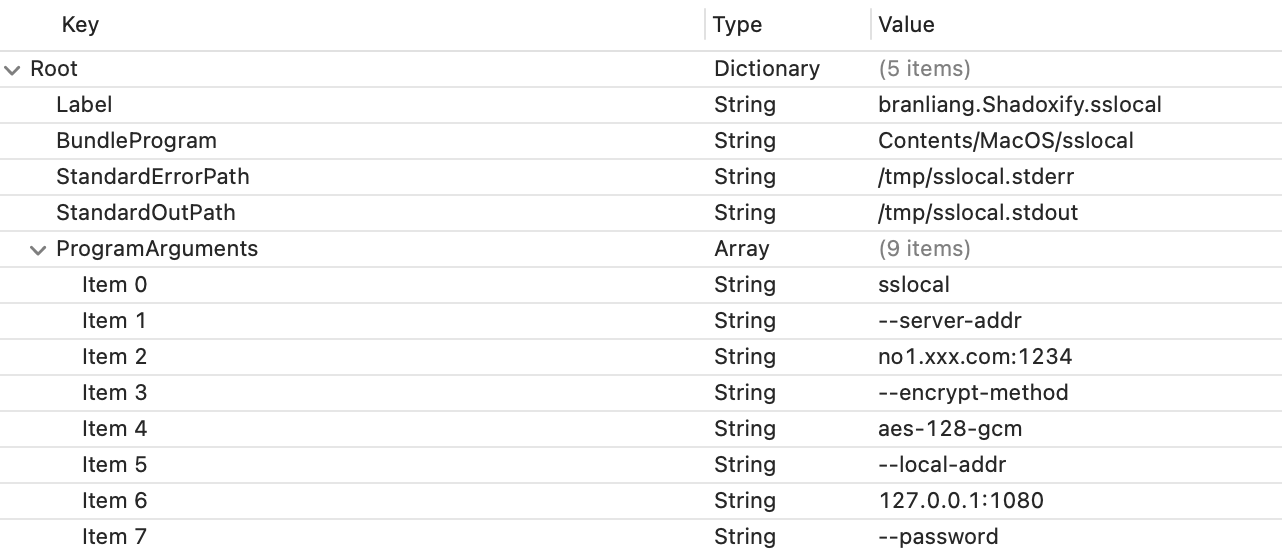
- Configure the app build phase, make sure both executable and property list are copied to the proper location. Again here is my configuration screenshot for reference.
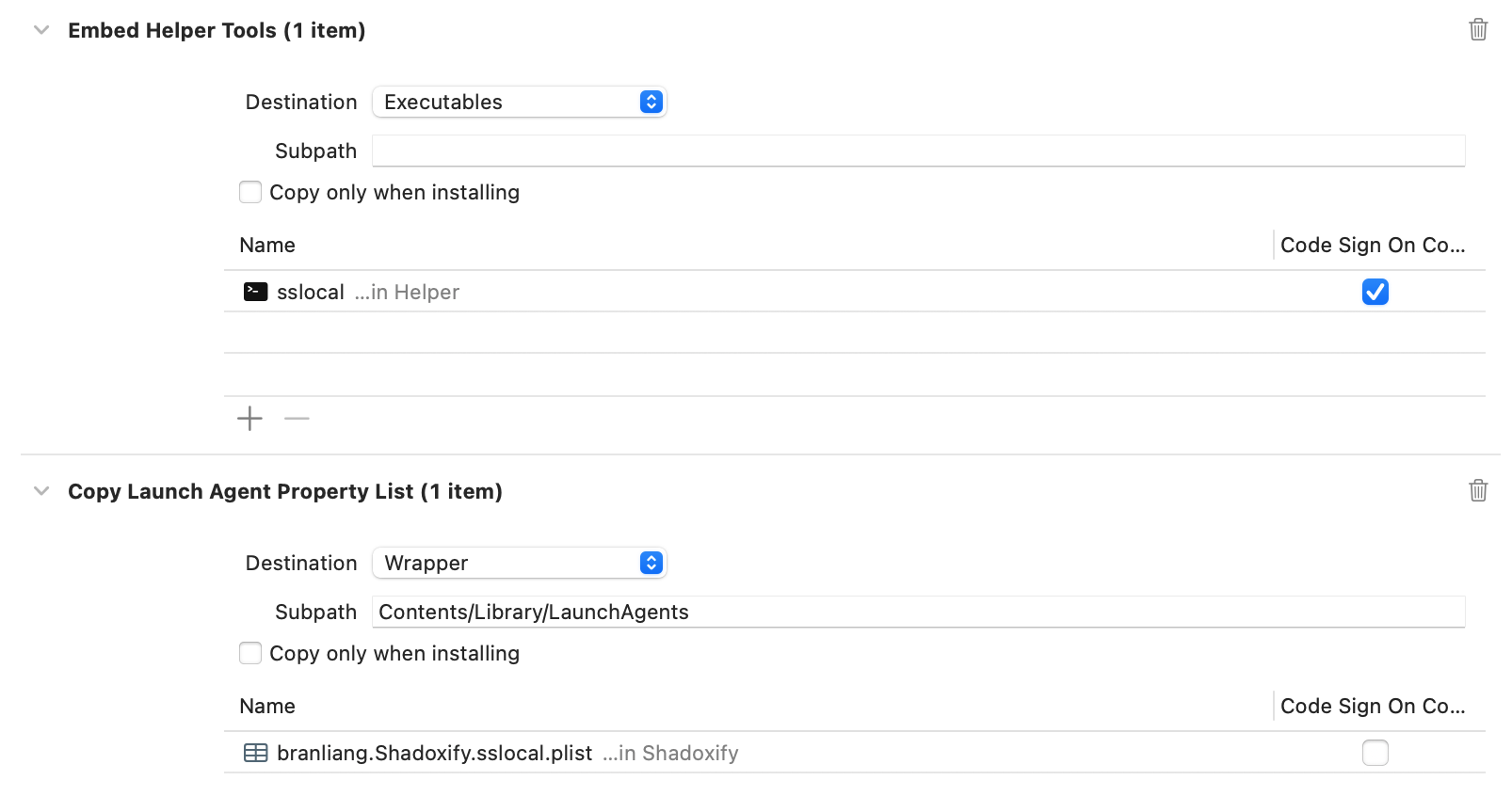
Next
That’s my first journal to the macos development world. Let’s continue exploring!